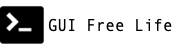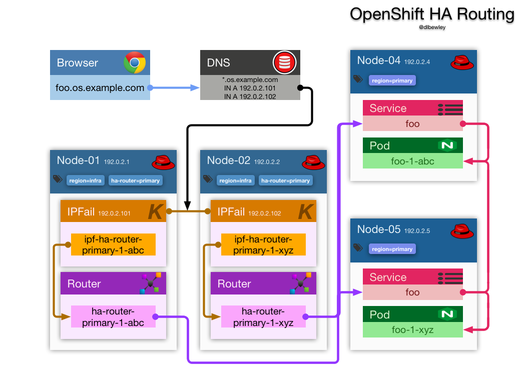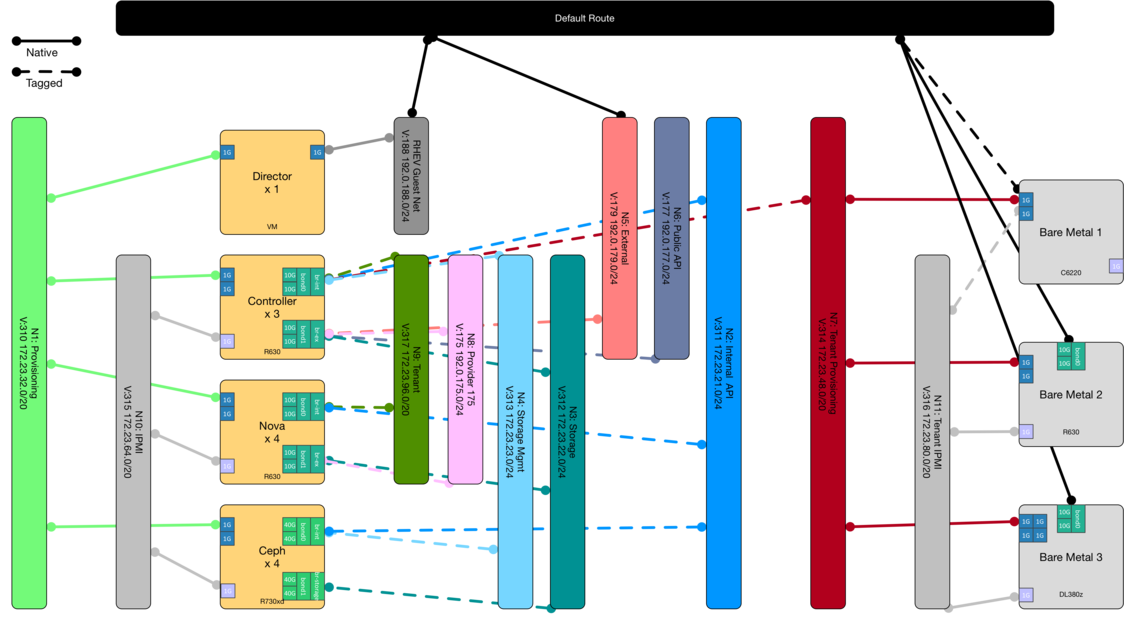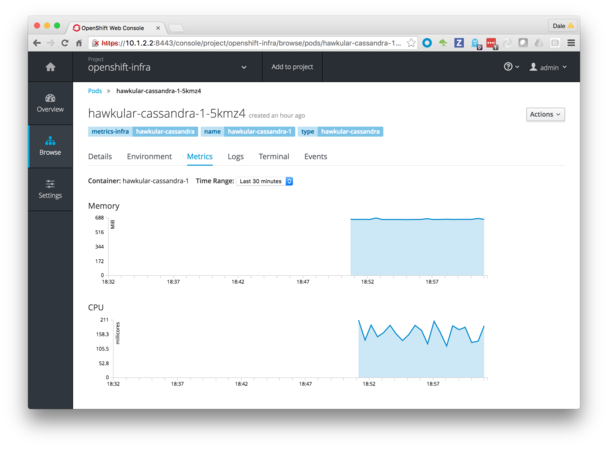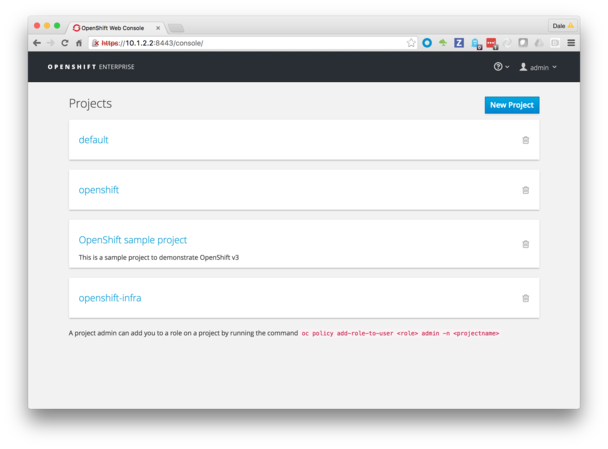Installing OpenShift on OpenStack
This is a work in progress The OpenShift Container Platform (OCP) can run on many types of infrastructure; from a Docker contrainer, to a single VM, to a fleet of baremetal or VMs on an infrastructure provider such as RHV, VMware, Amazon EC2, Google Compute Engine, or OpenStack Platform (OSP). This post is to document my experimentation with setting up OCP on OSP. Doc Overview So where are the docs?