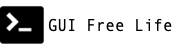November 14, 2016
OpenShift gathers cluster metrics such as CPU, memory, and network bandwidth per pod which can assist in troubleshooting and capacity planning. The metrics are also used to support horizontal pod autoscaling, which makes the metrics service not just helpful, but critical to operation.
Missing Liveness Probes
There are 3 major components in the metrics collection process. Heapster gathers stats from Docker and feeds them to Hawkular Metrics to tuck away for safe keeping in Cassandra.
To ensure the services are healthy readiness and liveness probes are deployed. The following checks are created on the replicationControllers by the metrics deployer:
heapster
readinessprobe: /opt/heapster-readiness.shlivenessprobe: None
hawkular-metrics
readinessprobe: /opt/hawkular/scripts/hawkular-metrics-readiness.pylivenessprobe: /opt/hawkular/scripts/hawkular-metrics-liveness.py
hawkular-cassandra
readinessprobe: /opt/apache-cassandra/bin/cassandra-docker-ready.shlivenessprobe: None
When is OK not OK?
I have seen things in a state such that heapster is Ready, but logging:
Failed to push data to sink: Hawkular-Metrics Sink
At the same time hawkular-metrics is Ready and Live but is logging:
Caused by: com.datastax.driver.core.exceptions.WriteTimeoutException: Cassandra timeout during write query at consistency LOCAL_ONE (1 replica were required but only 0 acknowledged the write)
And simultaneously, hawkular-cassandra is Ready, but is logging:
Caused by: com.datastax.driver.core.exceptions.WriteTimeoutException: Cassandra timeout during write query at consistency LOCAL_ONE (1 replica were required but only 0 acknowledged the write)
Unfortunately there is no liveness probe defined for Cassandra, so if it fails your metrics collection fails, and it will not self-heal. Additionally you likely will not know unless your developers complain about missing the metrics graphs on their pods.
I was informed by Red Hat Support that running nodetool tablestats hawkular_metrics periodically can prove that metric record count is increasing. This might be adequate for a cassandra liveness probe, but I have not yet explored this.
Running the command within the hawkular-cassandra pod a few seconds apart I see:
sh-4.2$ nodetool tablestats hawkular_metrics | head
Keyspace: hawkular_metrics
Read Count: 1610
Read Latency: 8.997621118012423 ms.
Write Count: 12747002
Write Latency: 0.01655690922461611 ms.
Pending Flushes: 0
Table: active_time_slices
SSTable count: 1
SSTables in each level: [1, 0, 0, 0, 0, 0, 0, 0, 0]
Space used (live): 318081
sh-4.2$ nodetool tablestats hawkular_metrics | head
Keyspace: hawkular_metrics
Read Count: 1610
Read Latency: 8.997621118012423 ms.
Write Count: 12763701
Write Latency: 0.016549977784656663 ms.
Pending Flushes: 0
Table: active_time_slices
SSTable count: 1
SSTables in each level: [1, 0, 0, 0, 0, 0, 0, 0, 0]
Space used (live): 318081
Cassandra Heap Size
Today I noticed my metrics were malfunctioning and I observed that cassandra is out of heap space:
$ oc logs hawkular-cassandra-1-eo3w8 | grep 'heap space'
...
java.lang.OutOfMemoryError: Java heap space
How big is the cassandra heap space?
First off, how does the cassandra container start? It uses cassandra-docker.sh.
$ oc get rc hawkular-cassandra-1 -o json | jq .spec.template.spec.containers[].command
[
"/opt/apache-cassandra/bin/cassandra-docker.sh",
"--cluster_name=hawkular-metrics",
"--data_volume=/cassandra_data",
"--internode_encryption=all",
"--require_node_auth=true",
"--enable_client_encryption=true",
"--require_client_auth=true",
"--keystore_file=/secret/cassandra.keystore",
"--keystore_password_file=/secret/cassandra.keystore.password",
"--truststore_file=/secret/cassandra.truststore",
"--truststore_password_file=/secret/cassandra.truststore.password",
"--cassandra_pem_file=/secret/cassandra.pem"
]
I am using v3.3.0 of the image:
$ oc get rc hawkular-cassandra-1 -o json | jq .spec.template.spec.containers[].image
"registry.access.redhat.com/openshift3/metrics-cassandra:3.3.0"
Looking at the startup /opt/apache-cassandra/bin/cassandra-docker.sh script in the pod there is this:
if [ -z "${MAX_HEAP_SIZE}" ]; then
if [ -z "${MEMORY_LIMIT}" ]; then
MEMORY_LIMIT=`cat /sys/fs/cgroup/memory/memory.limit_in_bytes`
echo "The MEMORY_LIMIT envar was not set. Reading value from /sys/fs/cgroup/memory/memory.limit_in_bytes."
fi
echo "The MAX_HEAP_SIZE envar is not set. Basing the MAX_HEAP_SIZE on the available memory limit for the pod (${MEMORY_LIMIT})."
BYTES_MEGABYTE=1048576
BYTES_GIGABYTE=1073741824
# Based on the Cassandra memory limit recommendations. See http://docs.datastax.com/en/cassandra/2.2/cassandra/operations/opsTuneJVM.html
if (( ${MEMORY_LIMIT} <= (2 * ${BYTES_GIGABYTE}) )); then
# If less than 2GB, set the heap to be 1/2 of available ram
echo "The memory limit is less than 2GB. Using 1/2 of available memory for the max_heap_size."
export MAX_HEAP_SIZE="$((${MEMORY_LIMIT} / ${BYTES_MEGABYTE} / 2 ))M"
elif (( ${MEMORY_LIMIT} <= (4 * ${BYTES_GIGABYTE}) )); then
echo "The memory limit is between 2 and 4GB. Setting max_heap_size to 1GB."
# If between 2 and 4GB, set the heap to 1GB
export MAX_HEAP_SIZE="1024M"
elif (( ${MEMORY_LIMIT} <= (32 * ${BYTES_GIGABYTE}) )); then
echo "The memory limit is between 4 and 32GB. Using 1/4 of the available memory for the max_heap_size."
# If between 4 and 32GB, use 1/4 of the available ram
export MAX_HEAP_SIZE="$(( ${MEMORY_LIMIT} / ${BYTES_MEGABYTE} / 4 ))M"
else
echo "The memory limit is above 32GB. Using 8GB for the max_heap_size"
# If above 32GB, set the heap size to 8GB
export MAX_HEAP_SIZE="8192M"
fi
echo "The MAX_HEAP_SIZE has been set to ${MAX_HEAP_SIZE}"
else
echo "The MAX_HEAP_SIZE envar is set to ${MAX_HEAP_SIZE}. Using this value"
fi
if [ -z "${HEAP_NEWSIZE}" ] && [ -z "${CPU_LIMIT}" ]; then
echo "The HEAP_NEWSIZE and CPU_LIMIT envars are not set. Defaulting the HEAP_NEWSIZE to 100M"
export HEAP_NEWSIZE=100M
elif [ -z "${HEAP_NEWSIZE}" ]; then
export HEAP_NEWSIZE=$((CPU_LIMIT/10))M
echo "THE HEAP_NEWSIZE envar is not set. Setting to ${HEAP_NEWSIZE} based on the CPU_LIMIT of ${CPU_LIMIT}. [100M per CPU core]"
else
echo "The HEAP_NEWSIZE envar is set to ${HEAP_NEWSIZE}. Using this value"
fi
So using oc rsh to examine the pod a little more.
$ oc rsh hawkular-cassandra-1-eo3w8 env | grep MAX
$ oc rsh hawkular-cassandra-1-eo3w8 env | grep MEMORY
MEMORY_LIMIT=202622070784
$ oc rsh hawkular-cassandra-1-eo3w8 cat /sys/fs/cgroup/memory/memory.limit_in_bytes
9223372036854775807
At start up the container outputs the following.
The MAX_HEAP_SIZE envar is not set. Basing the MAX_HEAP_SIZE on the available memory limit for the pod (202622070784). The memory limit is above 32GB. Using 8GB for the max_heap_size The MAX_HEAP_SIZE has been set to 8192M THE HEAP_NEWSIZE envar is not set. Setting to 3200M based on the CPU_LIMIT of 32000. [100M per CPU core]
All this tells me Cassandra’s Java heap is being artificially limited to 8G (on my node which has 192G RAM), and to fix that I can set the MAX_HEAP_SIZE variable in the replication controller config.
$ oc env rc hawkular-cassandra-1 MAX_HEAP_SIZE=12288M
replicationcontroller "hawkular-cassandra-1" updated
$ oc delete pod hawkular-cassandra-1-eo3w8
After deleting the running pod with the old environment, a new pod was scheduled with the updated environment, but to a smaller node
The MAX_HEAP_SIZE envar is set to 12288M. Using this value THE HEAP_NEWSIZE envar is not set. Setting to 800M based on the CPU_LIMIT of 8000. [100M per CPU core]
Cassandra Heap New Size
What is this $HEAP_NEWSIZE parameter, and how is it determined? Back to /opt/apache-cassandra/bin/cassandra-docker.sh:
if [ -z "${HEAP_NEWSIZE}" ] && [ -z "${CPU_LIMIT}" ]; then
echo "The HEAP_NEWSIZE and CPU_LIMIT envars are not set. Defaulting the HEAP_NEWSIZE to 100M"
export HEAP_NEWSIZE=100M
elif [ -z "${HEAP_NEWSIZE}" ]; then
export HEAP_NEWSIZE=$((CPU_LIMIT/10))M
echo "THE HEAP_NEWSIZE envar is not set. Setting to ${HEAP_NEWSIZE} based on the CPU_LIMIT of ${CPU_LIMIT}. [100M per CPU core]"
else
echo "The HEAP_NEWSIZE envar is set to ${HEAP_NEWSIZE}. Using this value"
fi
So, unless a $HEAP_NEWSIZE is supplied a limit of 100MB per CPU core will be applied. However, that is bad?
At these point we are getting deeper into JVM tuning than I care to be.
ToDo
Here are some outstanding questions.
What is a good value for
MAX_HEAP_SIZE? ref1, ref2, ref3- I think I will increase it to 12GB without having done complete due diligence.
What is a good value for
HEAP_NEWSIZE? ref1Can the above values be injected via the template at deploy time?
- Nope. I don’t see a param in
/usr/share/openshift/examples/infrastructure-templates/enterprise/metrics-deployer.yaml
- Nope. I don’t see a param in
How best to create a reliable cassandra liveness probe? ref1
Can I enable JMX or otherwise get Sysdig to tell about the memory health of the JVM? Currently I do not see any GC info.